So, you’re a lean HR or learning & development team at a small to midsize company, juggling compliance, onboarding, upskilling, and—oh yes—doing it all with a team whose office could fit within a cupboard under the stairs. We see you. And we love you.
Now comes the burning question:
How much does it cost to train employees?
Great question. Complicated answer. Between flashy demos, sales calls, and pricing that can feel more like a guessing game than a quote, figuring out your employee training costs can be a massive headache – and time sink.
Let’s break it down with real-world training cost examples, popular pricing models, and tips on choosing the right option for your organization. (Spoiler: Bigger isn’t always better—especially when your HR team is already wearing too many hats.)
- Training isn’t free—but ghost users are expensive. Per-user pricing can run $25–$50 a head monthly (aka $12.5K–$25K/year for 500 employees). Sounds steep—until you remember replacing one employee costs 50–200% of their salary. Suddenly, training looks like a bargain.
- Beware the hidden fees. Setup charges, custom content, and admin time sneak up fast. A single compliance course can cost $3K–$8K to build from scratch. Pro tip: ask vendors upfront what’s “included” vs. “custom” before signing anything.
- Flat rate ≠ flat ROI. Unlimited-access plans can look like a sweet deal, but if engagement is low, you’re overpaying. On the flip side, pay-as-you-go or tiered pricing can backfire if usage spikes. Match the model to your real training patterns.
- ROI is the secret weapon. Tie training costs to business wins: faster onboarding, fewer compliance fines, lower turnover, more internal promotions. Example: shave 3 weeks off ramp-up time and you’ve already paid for the platform.
- Don’t buy software—buy outcomes. The right model depends on your size, goals, and bandwidth. Small HR teams need scalability and support, not complexity. Focus less on shiny features and more on what drives retention, engagement, and performance.
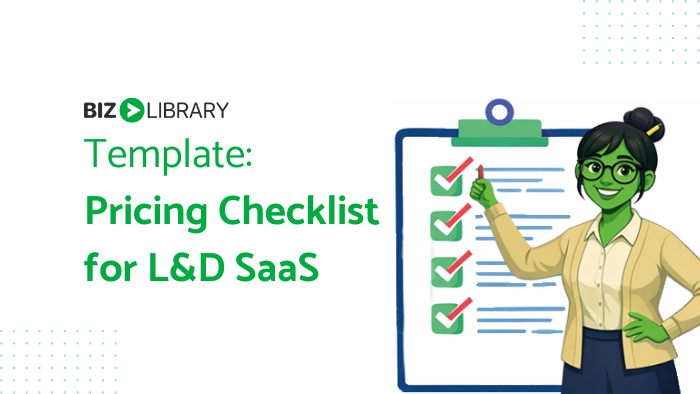
Download our Pricing Checklist and start shopping smarter today!
What Actually Drives Training Costs?
Before you compare price tags, it helps to know what goes into them. Here are the biggest contributors to employee training costs:
- Number of users (often priced per employee or admin)
- Content access (off-the-shelf vs. custom courses, library size)
- Features (like reporting, integrations, automations)
- Implementation support (especially for first-time platforms)
- Length of contract (monthly vs. annual)
If you’ve been wondering about developing your own program, you might be thinking to yourself: “Yes, but how much does it cost to develop a training program?” Especially if you’re starting from scratch. Developing an in-house training program may include course authoring tools, instructional design time, internal reviews – on top of the platform (LMS) itself. You may also be reinventing the wheel, depending on what type of training program you’re developing – so it’s worthwhile to investigate preexisting L&D solutions as well.
The 5 Common L&D SaaS Pricing Models (With Examples)
1. Per-User / Per-Seat Pricing
This is the most common pricing model. You pay for each user (typically per month or year). It’s easy to understand and scale, but it can get pricey if your training audience grows or if licenses aren’t actively used.
- Example: iSpring
- Great for: Targeted training programs with a clear audience
Training program cost estimates: A company with 500 employees might pay $25–$50 per user per month. That’s $12,500–$25,000 annually. But when you keep in mind that it costs anywhere between 50% and 200% of one employee’s yearly salary to replace them – those training costs start to look a little different, contextually.
Good fit if...
You have a defined group of employees you want to train and need to reliably predict training costs in the budget.
Watch out for...
Paying for ghost users, seasonal staff, or that one intern who opened the LMS once in June.
Let’s keep in mind that there are also multiple kinds of “per-seat” pricing models. It can get confusing, so just be sure that you’re talking with your prospective L&D provider about which one they’re using.
| Model | Pay for... | Great For | Risk |
| Registered User | Every user with an account | Predictable usage | Paying for inactive users |
| Active User | Only users who log in/use LMS | Seasonal or variable programs | Monthly cost swings |
| Tiered Per-User | Bands of users (e.g., 0–500) | Mid-sized orgs that want predictability and flexibility | Paying for unused seats |
| License Pools/Floating | Concurrent users only | Training in waves or short-term users | Manual tracking, upfront planning |
2. Tiered Pricing (Based on Features or Size)
Platforms often offer packages like Basic, Pro, and Enterprise. Each tier unlocks more functionality, such as automation, ready-made report dashboards, SCORM compliance (that’s a fancy way of saying your courses talk to your LMS), or HRIS integrations.
- Example: BizLibrary
- Great for: Organizations that want room to grow over time
Corporate training costs should ideally offset other costs such as the cost of poor employee retention, lost productivity, compliance violations, litigation, and more.
Good fit if...
You want to start simple and expand functionality later.
Watch out for...
Outgrowing your tier and needing a jump in price to access a single needed feature.
3. Usage-Based or Pay-As-You-Go
This is less common but can be ideal for occasional training needs. You’re billed by course completion, hours used, or licenses activated.
- Example: UpSkill LMS
- Great for: Project-based or compliance-specific training
Training costs examples: A team of 50 may pay $300–$500 per course bundle or $3–$5 per training hour.
Good fit if...
Your training needs are seasonal or unpredictable.
Watch out for...
Budget surprises if usage spikes unexpectedly.
4. Flat-Rate or Site Licensing
With this model, you pay one fee for unlimited access across your entire organization. It’s simple, transparent, and great for driving widespread adoption.
- Example: EasyLMS
- Great for: Large enterprise organizations who need a large capacity of users
Flat-rate pricing can be a relief due to its reliability as a line item, but collective learner engagement and participation will really impact its ROI, so keep that in mind.
Good fit if...
You want broad access and don’t want to play license Tetris.
Watch out for...
Overpaying if your usage is actually low.
5. Custom Enterprise Pricing
For large, complex organizations—or those with advanced needs—some vendors will tailor a quote based on user count, custom content, integrations, and support level. For organizations that are training globally or running complex compliance tracks, it might be worth it.
- Example: AllenComm
- Great for: Organizations with advanced compliance needs or large-scale global rollouts
Cost of training employees on new technology with this model? These can run $100,000+ depending on scope.
Good fit if...
You’re managing multi-regional rollouts or deep technical training.
Watch out for...
Long implementation times and unclear renewal terms.
What are Common Hidden Costs of Implementing an L&D Solution?
You’ve chosen your L&D platform, signed the contract, and trained your first cohort. Great! But then… surprise! A few unexpected charges or time sinks show up on your radar. Even the most straightforward L&D SaaS solutions can come with employee training costs you didn’t plan for.
Here are a few to keep on your watchlist:
Initial Setup and Integration Fees
Need to connect your LMS to your HRIS or single sign-on? Some vendors charge extra for integrations or onboarding services—especially at lower-tier plans.
Pro tip: Ask upfront what’s included and what’s “custom.” You don’t want a $5K bill to sync employee records – lots of organizations offer data sync as part of implementation, but it shouldn’t be a surprise!
Admin and Reporting Time
That free plan? It costs your time. Setting up users, assigning content, tracking completions, pulling reports, and nudging learners takes real work. It may be wise to invest in a learning management system that provides real support to your team instead of the other way around.
If your team is already stretched thin, look for platforms that offer:
- Automation features (reminders, enrollments)
- Smart dashboards that don’t require a spreadsheet download every week
Content Development or Localization
Even with built-in content libraries, you’ll likely want to customize some learning experiences. That could mean:
- Building slides or videos in-house
- Translating for non-English-speaking employees or a multinational workforce
- Creating specialized onboarding tracks
Wondering how much it costs to develop a training program internally? A simple 30-minute compliance course could cost $3,000–$8,000 to develop from scratch, depending on complexity.
How to Evaluate ROI for Learning & Development SaaS Solutions
You’ve priced it out, estimated headcount, and now your leadership asks the dreaded question: “Is it worth it?” Here’s how to calculate ROI in a way that actually gets buy-in—and ensures you’re not just spending money, but driving impact.
Link Cost to Business Outcomes
Start by asking: What are we trying to improve? Common KPIs for employee training programs include:
- Reduced time-to-productivity for new hires
- Increased retention or engagement
- Compliance completion rates
- Upskilling for internal promotions
Then, assign a rough dollar value to those wins. For example, if onboarding time drops from 8 weeks to 5, that’s real money saved on productivity.
Track the Right Metrics
Most L&D platforms track course completions. That’s nice—but not enough. Tie training to outcomes:
- Are managers reporting better performance?
- Are support reps resolving tickets faster?
- Did compliance violations go down?
Get those before-and-after's. Put them in a pretty chart. Brag a little. The ability to interpret data and prove ROI is becoming an essential skill for HR and L&D professionals – especially as AI integrations are rapidly changing the world of work.
Build a Business Case with Actual Numbers
Let’s say your flat-rate L&D platform costs $25,000/year. If you use it to onboard 200 new employees, offer quarterly manager training, and launch cybersecurity courses to all 800 employees, that’s a lot of value per dollar.
Compare that to outsourced workshops or building every program from scratch, and the cost-effectiveness starts to shine.
How to Choose the Right Pricing Model for Your Team
If you’re a small-but-mighty HR team supporting 250–1,000 employees, here’s how to find a pricing model that won’t stretch you too thin:
Start with a Training Strategy
Are you onboarding, building leadership pipelines, rolling out compliance, or all of the above? The more focused your training, the more targeted (and cost-effective) your solution can be.
Estimate True Usage
Don’t just think about headcount—think about who actually needs access. Sales? Frontline workers? Managers? That will impact whether a per-user model makes sense or if a flat-rate option gives you more breathing room.
Audit Internal Bandwidth
Do you have someone who can build training from scratch? Or do you need plug-and-play content? If you’re asking yourself: How much does it cost to develop a training program? You need to be honest about internal limits.
Use Training Cost Estimates to Build a Case
Present options to leadership using training costs examples (like $40/user/month vs. $30,000 flat rate) and show what each tier unlocks in terms of performance, retention, or compliance coverage. Bonus points if you tie it to retention, engagement, or performance.
Don’t Just Buy Software. Buy Outcomes.
There’s no “best” pricing model—only the best one for your goals, resources, and growth plans. The right L&D solution will help you train smarter, not just spend more. Whether you're pricing for compliance, upskilling, or onboarding, take time to explore options that align with how your team actually works.
Still asking yourself: how much does it cost to develop a training program or trying to pick between vendors? Hold tight—we've got a practical guide to proving the ROI of training that you can check out now!
If you're wondering if BizLibrary might be the right learning and development provider for you - we actually wrote a whole blog about the kind of organization that finds great L&D success with us to help you figure that out. Or - feel free to reach out for a demo too. :)
