In a world where work is constantly evolving, HR and L&D professionals often struggle with relentless demands on their time and resources, particularly when it comes to training initiatives that go beyond mere compliance.
To tackle these challenges and relieve the strain administrators face in developing, monitoring, assessing, and demonstrating the ROI of their learning programs, we’re excited to announce we’ve made additional enhancements to our new Administrative Dashboard!
This dashboard is purposefully built to give administrators the tools they need to efficiently manage training programs and online learning activities. It serves as a centralized hub for overseeing successful learning programs, and its advanced features are specifically designed to simplify program management and minimize associated challenges.
This upgrade to the Administrative Dashboard now includes a drag-and-drop interface that allows administrators to define their layout preference and add or remove any widget and quick actions. Now, it provides program managers with even more data points to share directly from the dashboard view or capture detailed screenshots for use in other resources.
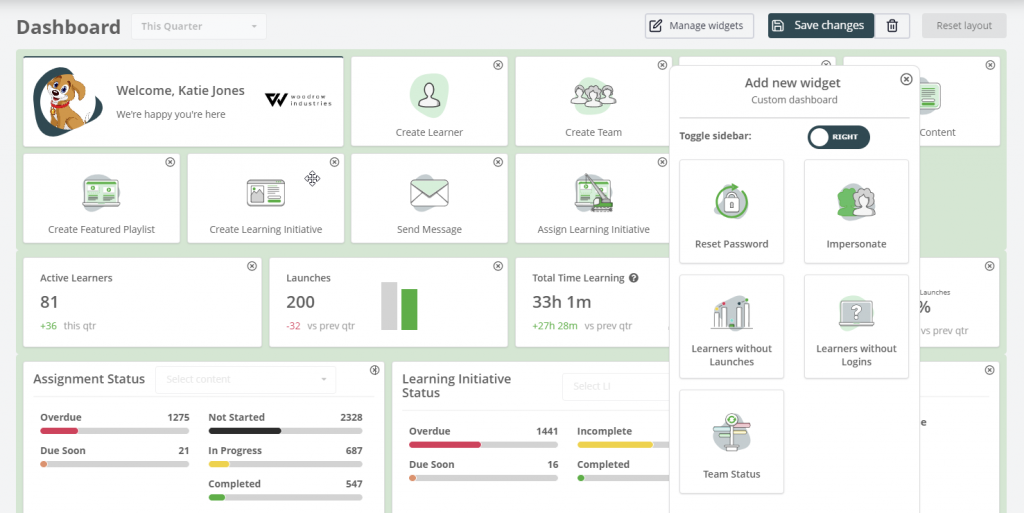
Along with the new widgets that were part of the initial release of our new Administrative Dashboard, we’ve included even more along with new quick actions. Administrators now have visibility into learners without logins or launches as well as can perform many quick actions like:
- Assigning learning initiatives
- Resetting a learner’s password
- Creating a featured playlist
- And much more!
The features in this dashboard tackle four main challenges commonly faced by program administrators, including:
- Scarcity of time to accomplish desired tasks.
- Difficulty finding and extracting desired training data.
- Disconnection in communicating ROI and program value to leadership.
- Struggles in tracking and comparing learner data on elective learning or prescriptive assignments.
The dashboard effectively deals with these major administrative challenges by centralizing essential management functions on the homepage and offering interactive widgets to streamline common administrative tasks.
Here’s a more detailed look at how it tackles those key admin challenges head-on:
Time Optimization
Managing your learning programs just got a whole lot easier! Admins can now swiftly build programs, assign content, and assess vital metrics within the dashboard using its quick keys function. This feature provides valuable time-saving resources by minimizing clicks and reducing time spent searching for comparative learner data. Additionally, with the latest enhancement made to the dashboard, administrators can now change the data view to either this month, this quarter, or this year.
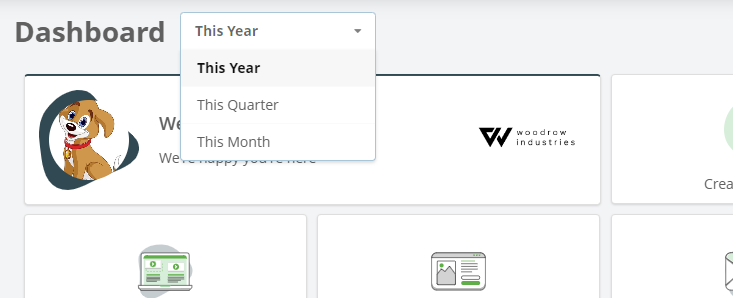
Streamlined Communication
Presenting metrics and key ROI data to stakeholders just got a lot easier. The dashboard provides a central hub for important learning data, making it easy to analyze information at-a-glance and share metrics with leadership.
Comprehensive Reporting
The reporting process is simplified as content trends and learner activity are tracked in a single, centralized hub. No more deep dives for data or switching between screens. Instead, admins can still view a breakdown of elective vs. prescription learner activity data, but now have even more insights to their learners by being able to quickly see how has logins and launches at a quick glance.
With its integration into BizLMS, the dashboard has access to different aspects of each organization’s unique system including connection to the organization’s content library, learners, activity data, and developed learning programs. Administrators can create teams, add learners, upload content, interact with approval requests, and more by using the quick-action widgets on the dashboard, as well as assign content to learners and teams.
In essence, this dashboard is a shortcut to seamless administration, enabling administrators to focus on what truly matters – enhancing the learning experience.
For a firsthand look at our new administrator dashboard, we invite you to check out this brief video walkthrough. If you’re an existing BizLMS user with administrative privileges, you can begin enjoying these advantages right away. Just log in to BizLMS and head to the administrator dashboard to begin exploring these new features today.
If you’d like to learn more about partnering with BizLibrary, request a product demo with one of our experienced learning experts.
