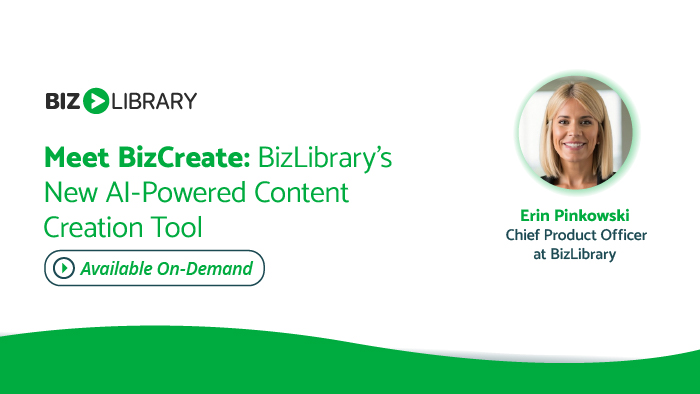
Meet BizCreate: BizLibrary's New AI-Powered Content Creation Tool
Wednesday, June 18, 2025, 1:00 pm CT
Join us for the official launch of BizCreate, BizLibrary’s new AI-powered content creation tool that enables organizations to expand their training content library – without adding headcount.
Creating effective training is time-consuming, and many administrators simply don’t have the resources or hours in the day to keep up. In this session, we’ll share how BizCreate empowers training professionals to produce high-quality, professional-grade video lessons in minutes—without needing a production team or third-party tools.
With just a script, webpage, or document, BizCreate automates the entire content creation process: from generating polished voiceovers and selecting imagery to inserting professional B-roll footage. It’s designed to dramatically reduce the effort, cost, and time required to create impactful learning experiences.
Discover how BizCreate:
- Simplifies content creation for your organization’s unique needs with AI automation
- Saves time and resources by eliminating manual production steps
- Accelerates course development for quicker rollout
Whether you’re looking to expand your learning initiatives or create content unique to your organization, this session will show you how BizCreate makes content creation accessible for busy administrators!
Brought to you by your presenters

Chief Product Officer
BizLibrary
FAQ
Q. What platform do you use for your webinars?
A. We use ON24 as our webinar platform.
Q. Do I need to download anything to attend?
A. No, ON24’s interface does not require a download. You’ll just need to make sure you have Adobe Flash enabled and for best results, close down any extra browser windows.
Q. How do I listen in to the webinars?
A. To listen in, you will need a pair of headphones or computer speakers. We do not provide a dial-in number for attendees.
Q. How early can I join the webinar?
A. The webinar room will open 15 minutes before the webinar starts.
Q. Do you recommend a certain browser to watch the webinar?
A. After 3/21/20, ON24 will not support Internet Explorer. We recommend using a supported browser, such as Microsoft Edge, Google Chrome, or Mozilla Firefox to view the webinar.
Q. Do you offer credits for your webinars?
A. Yes, most of our webinars are approved for one hour of HRCI and SHRM general credit. In order to be approved for credits, you must attend at least 50 minutes of the webinar.
Q. How do I know if the webinar is approved for credits?
A. If a webinar is approved for SHRM or HRCI general credits, the registration page will have the SHRM and HRCI badges at the bottom of the page. If you have any questions regarding credits, email kmiller@bizlibrary.com.
Q. How will I receive my HRCI and SHRM certificate?
A. If you have attended for 50 minutes of an approved webinar, there are a few ways you can obtain your certificate. First, you can download the certificate from a widget in our platform. If you forget to download the certificate during the webinar, an email will be sent with the certificate about 2 hours after the webinar is complete.
Q. If I’m not able to watch the webinar at the live time, can I watch it later?
A. Yes! We understand that you might not be able to watch the webinar at the live time, so we offer our webinars on demand. On-demand webinars are available up until 12 months after the initial live webinar date.
Q. What if I am having trouble accessing the webinar?
A. The webinar room will open 15 minutes before the live time. If you are still having issues attending, email kmiller@bizlibrary.com.